Syllabus
0. Introduction
- Welcome
- What to know before you begin
- Using the exercise files
- Using the Ribbon
- Navigating the Backstage view
- Finding commands
- Creating and saving projects
- Creating a project from a template
- Creating a project from an Excel workbook
- Setting up calendars
- Defining working and nonworking time
- Setting basic options
- Understanding manual and auto scheduling
- Creating a manual task
- Creating an auto scheduled task
- Switching between manual and automatic scheduling
- Creating a milestone task
- Creating a recurring task
- Copying tasks from another program
- Creating a summary task
- Displaying summary tasks
- Organizing tasks in a task list
- Working with work breakdown structure (WBS) codes
- Linking tasks
- Adding lag or lead time
- Setting task date constraints
- Viewing tasks and task links
- Understanding resources
- Creating a work resource
- Creating a material resource
- Setting up costs for work and material resources
- Creating a cost resource
- Understanding duration, work, and units
- Assigning resources to tasks
- Using Team Planner to assign resources
- Finding overallocations
- Assigning resources with effort-driven and non-effort-driven scheduling
- Modifying resource assignments
- Replacing resources on a task
- Choosing a view
- Working with a table
- Inserting and rearranging table columns
- Changing the settings for columns in a table
- Displaying two views at the same time
- Using the Timeline view
- Sorting tasks and resources
- Grouping tasks and resources
- Filtering tasks and resources
- Modifying task bar styles and task bar text
- Modifying task bar layout
- Modifying text formatting
- Reviewing the critical path
- Using the Task Inspector to review scheduling issues
- Splitting a task
- Delaying a task or assignment
- Adjusting a work contour
- Leveling resources
- Inactivating a task
- Understanding baseline, scheduled, and actual values
- Saving and clearing a baseline
- Adding tasks to a baseline
- Updating the schedule
- Assigning overtime
- Updating costs
- Rescheduling unfinished work
- Viewing project schedule status
- Looking for schedule progress problems
- Looking for cost problems
- Working with graphical reports
- Using earned value
- Printing views and reports
- Saving to other formats
- Working with the Global Template
- Importing and exporting
- Sharing project information in other ways




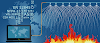


0 Comments